- ...
- base images
- SDK
- ...
- ...
- premade packages
Windows and Linux app#
We also offer the launcher as a Windows or Linux application, that let’s you manage your SimpleSwitch™ device from your PC.
Install 0install
Start Zero Install and in the Catalog tab, click More applications and Enter the URL of a feed (a single app)
Enter and click okay
https://github.com/avnet-embedded/simpleswitch-0install/releases/download/current/SimpleSwitchLauncher.xml
Confirm the signature
After installation you can switch to the My apps tab and click on the star icon to create start menu and desktop icons.
Tip
When installed through 0install the Launcher will be updated automatically
Confirm protection exception (Windows only)
Depending on your Windows setup, you may need to confirm an exception to run the launcher.
Click on
More Infoand selectRun anyway
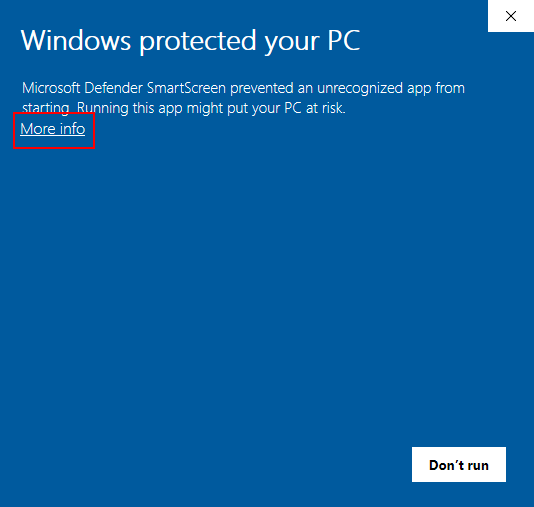
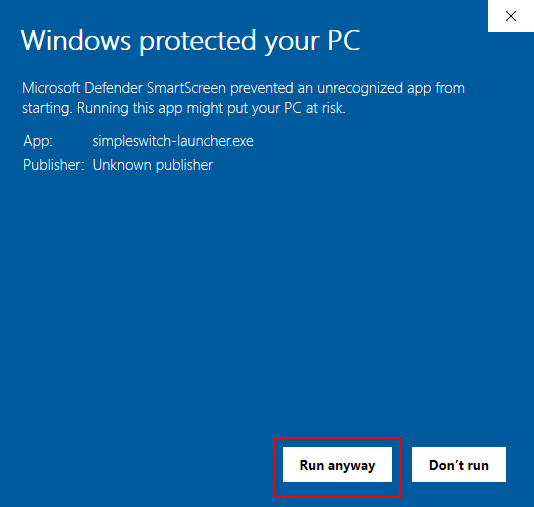
More information about Zero Install can be found here
Download the SimpleSwitch Launcher for Windows.
Unpack the archive to a path of your choice
start
simpleswitch-launcher.exe
Confirm protection exception
Depending on your Windows setup, you may need to confirm an exception to run the launcher.
Click on
More Infoand selectRun anyway
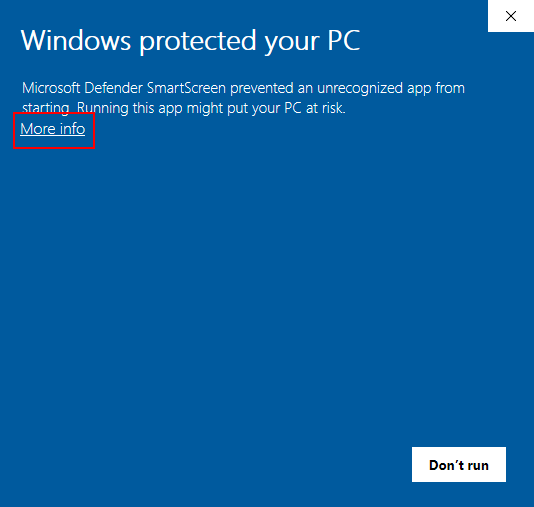
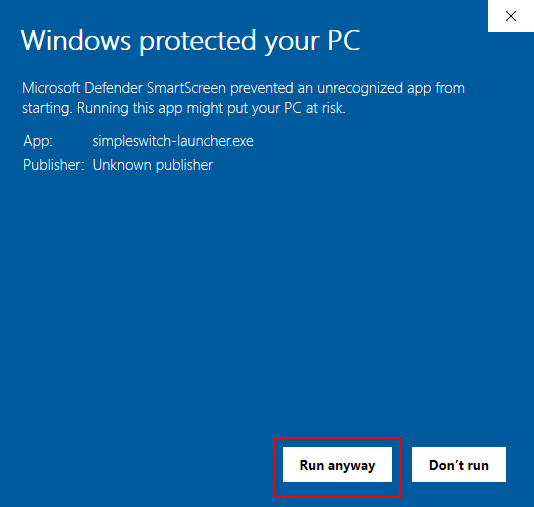
Download the SimpleSwitch Launcher for Linux.
chmod +x simpleswitch-launcher-latest-x86_64.AppImage
GDK_BACKEND=x11 simpleswitch-launcher-latest-x86_64.AppImage
See also the AppImage guide for more information.
Note
we build and test the Linux AppImage on distributions newer than Debian Bookworm and Ubuntu 22.04
For Ubuntu users
If launching the application doesn’t work, please consult the official troubleshooting guide
In the Windows and Linux app it is possible to discover SimpleSwitch™ devices automatically, by clicking on the
refresh icon in the Device Information panel.
Allow firewall access
The automatic discovery is using ZeroConf to detect the device on your network. If asked, please allow the application access in your firewall (e.g. Windows Defender).
If that is not possible on in your local network, IP addresses need to be typed manually.
No internet access
If your device does not have internet access, e.g. due to company network policies, please see or I cannot connect the device to my network guide.
Now proceed with our How to use the SimpleSwitch™-launcher guide.

